Puede rotar fácilmente el aro y/o la plantilla de aro en un diseño con un único aro usando las herramientas de la barra de herramientas Aro. En la Modalidad encuadre necesita primero seleccionar un aro. Las herramientas Rotar aro se activan entonces.
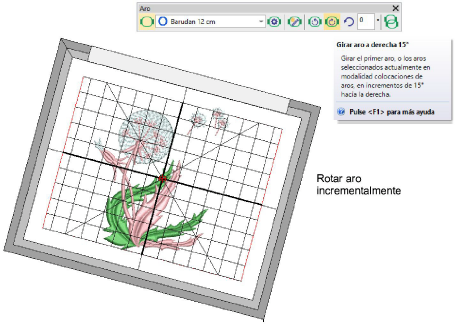
Idea: Use las mismas herramientas para rotar el(los) aro(s) seleccionado(s) en la modalidad de encuadres múltiples. Vea Encuadres múltiples manuales para más información.