|
|
Haga clic en Barra de propiedades > Centrar todo para centrar el diseño completo y el aro en la posición (0,0) y mostrarlos en la ventana de diseño. |
|
|
Haga clic en Barra de propiedades > Centrar todo para centrar el diseño completo y el aro en la posición (0,0) y mostrarlos en la ventana de diseño. |
Use el comando Centrar todo para centrar el diseño de bordado y el aro en la posición (0,0) de la ventana de diseño. Esto significa que puede reposicionar el aro alrededor del diseño después de haber terminado de digitalizar sin la necesidad de centrar automáticamente.
3Sin seleccionar nada, haga clic en el comando Centrar todo. Esto mueve en efecto el diseño completo de forma que el bordado se centre en 0,0. Si, por ejemplo, se digitaliza solo una de las flores en la imagen que se muestra arriba y luego se hace clic en Centrar todo, solo esa flor se centra en 0,0, no la ilustración.
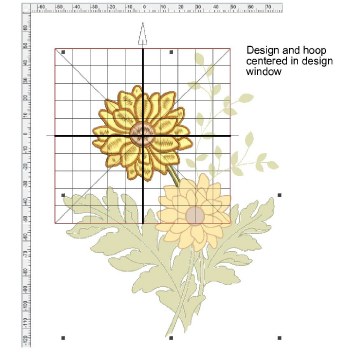
3Algunos aros como el Janome No. 1 & 3 (126 x 90) están desplazados a la posición (0,0). Si aplica Centrar todo, estos aros automáticamente se centran en la posición 0,0). Puede aún usarlo si el diseño se centra en el área de bordado. El conector de inicio aún va al centro del aro en lugar de al centro del diseño.