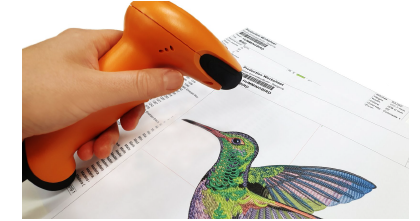|
|
Use Estándar > Poner diseño en cola para enviar el diseño actual a la cola de diseño de EmbroideryConnect, de donde la máquina puede 'extraerlos'. |
|
|
Use Estándar > Poner diseño en cola para enviar el diseño actual a la cola de diseño de EmbroideryConnect, de donde la máquina puede 'extraerlos'. |
Abra EmbroideryStudio y cargue el diseño o los diseños que desea enviar a EmbroideryHub. Cuando ‘empuja’ un diseño a una cola, no sabe (o le importa) en cual máquina se borda. Los ambientes de producción distintos tienen distintos métodos.
3Haga clic en la pestaña de diseño y haga clic en el icono Poner diseño en cola. Un mensaje de confirmación aparecerá indicando que el diseño está en la cola.
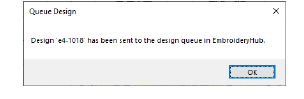
3Una advertencia de error evitará que envíe copias del mismo diseño a la cola.
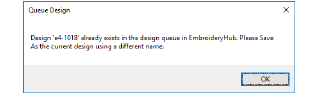
3Repita para todos los diseños que desea poner en cola en preparación para producción.
3En la máquina propia, el operador puede ‘halar’ diseños al dispositivo dispositivo EC por medio del lector de código de barras conectado al puerto USB. Escanee el código de barras impreso en la hoja de trabajo de producción. El diseño será halado desde la cola al dispositivo EC. Allí puede cargarlo a la memoria de la máquina para producción.