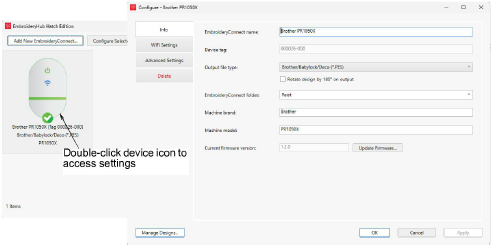
Una vez sus dispositivos se encuentren configurados y conectados a las máquinas asociadas, puede configurarlos o modificarlos ulteriormente en cualquier momento. Normalmente, no es necesario reconectar el dispositivo EC al PC EmbroideryHub. Las configuraciones pueden modificarse en cualquier punto de la red. Se necesita reconectar el dispositivo solamente si han cambiado las configuraciones de WiFi o si desea configurarlo en un computador distinto. Asegúrese de que el LED de potencia en el dispositivo EC se encuentre verde sólido antes de hacer doble clic en el icono del dispositivo en la ventana principal para acceder a las configuraciones.
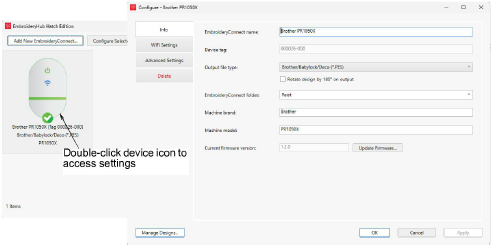
3Actualizar los detalles del dispositivo
3Ajustar las configuraciones de WiFi
3Reconfigurar el tamaño de memoria de EmbroideryConnect
3Ajustar compatibilidad de máquina