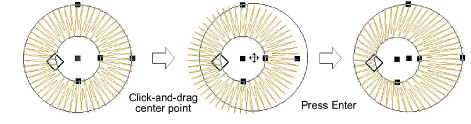|
|
Use Reformar > Reformar objeto para reformar objetos de anillo. |
Puede reformar los límites interiores y exteriores de objetos Anillo, usando la herramienta Reformar objeto.
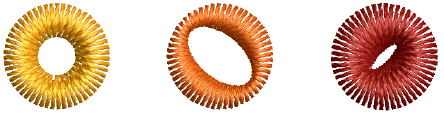
1Seleccione el objeto y haga clic en Reformar objeto.
2Use reformar para cambiar de posición, orientación y objeto radio.
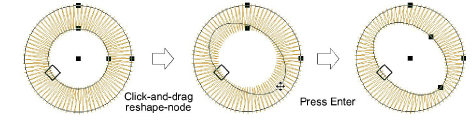
3Use nodos de reforma para desplazar los límites. Los puntos centrales están generalmente uno encima del otro, y puede que no sean visibles.