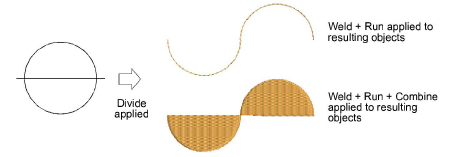|
|
Use Dar forma > Soldar para asociar objetos traslapados y formar un solo objeto ‘aplanado’. |
|
|
Use Dar forma > Combinar para asociar las propiedades de objetos traslapados y recortar áreas traslapadas. |
|
|
Use Dar forma > Soldar para asociar objetos traslapados y formar un solo objeto ‘aplanado’. |
|
|
Use Dar forma > Combinar para asociar las propiedades de objetos traslapados y recortar áreas traslapadas. |
Asocie objetos seleccionados empleando las herramientas Soldar o Combinar.

3Seleccione los objetos vectoriales o de bordado a los que desea dar forma.
3Use Soldar para asociar los objetos traslapados en un solo objeto ‘aplanado’.
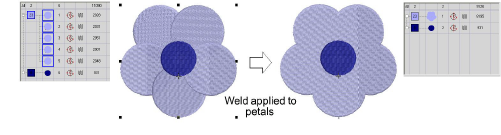
3Haga formas simétricas digitalizando una mitad, duplicándola y reflejándola, y luego suelde las formas duplicadas.

3Haga clic en Combinar para convertir objetos de bordado en objetos múltiples que comparten las propiedades – color y clase de puntada, etc. – del objeto seleccionado superior.
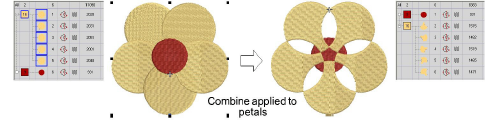
3Si se usan herramientas de dibujo como método de entrada, Combinar convierte los objetos vectoriales en una sola forma compleja.

3Corte objetos por la mitad dibujando una línea a través de ellos y aplicando Dividir. Apliqué Combinar para crear objetos cerrados o Soldar para fusionar dos objetos.