|
|
Use Reflejar-fusionar > Matriz para duplicar diseños, tales como credendiales, reordenando los bloques de colores para la eficiente conversión a puntadas de múltiples diseños. |
|
|
Use Reflejar-fusionar > Matriz para duplicar diseños, tales como credendiales, reordenando los bloques de colores para la eficiente conversión a puntadas de múltiples diseños. |
Use Matriz para crear copias múltiples de diseños tales como insignias espaciados en filas y columnas para bordados más rápidos. Los bloques de color se reordenan automáticamente para eliminar cambios de color innecesarios.
1Seleccione el objeto o diseño.
2Haga clic en el icono Adorno. Se activan las configuraciones asociadas.
3A medida que mueve el puntero, los contornos duplicados se mueven igual. Pulse Mayús para desactivar Desplazamiento automático mientras usa Reflejar-fusionar.
4Establezca el número de columnas e hileras. Cambie con la pestaña de campo a campo para introducir los valores.
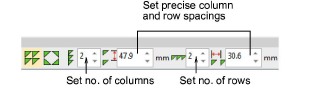
5Mueva el puntero para posicionar los duplicados.
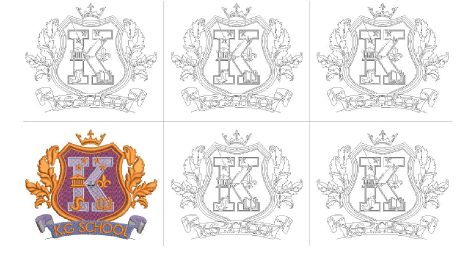
6Haga clic para marcar el punto de anclaje o pulse Intro para confirmar.
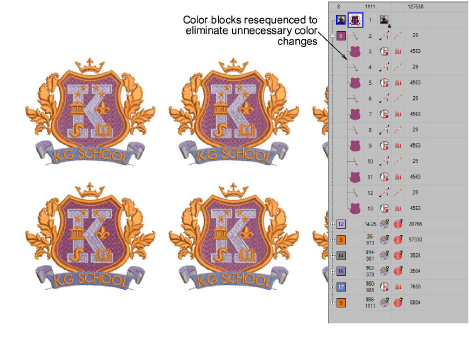
7Opcionalmente, para un posicionamiento más preciso, ajuste las configuraciones de espaciado. Pulse Intro para confirmar.