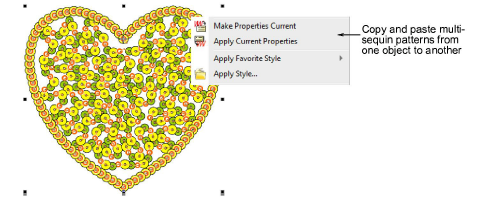|
|
Use Panel acoplable > Propiedades del objeto para mostrar/ocultar el panel acoplable. Defina las propiedades para el diseño actual. |
|
|
Use Panel acoplable > Propiedades del objeto para mostrar/ocultar el panel acoplable. Defina las propiedades para el diseño actual. |
Si tiene una máquina apta para lentejuelas gemelas o múltiples, puede usar el control Patrón para crear orlas en patrón, rellenos o ambos. Úselo para controlar el espaciado entre lentejuelas en forma independiente del espaciado entre líneas. La mayoría de los demás controles funcionan de la misma manera que el Corrido de lentejuelas. Este proceso es esencialmente el mismo que el de crear un patrón de corrido personalizado de lentejuelas múltiples, excepto que no lo puede guardar para uso posterior.
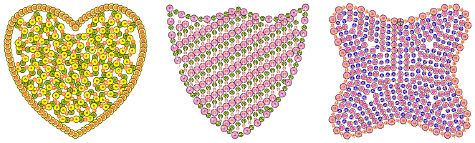
Idea: La modalidad de lentejuelas gemelas también le permite convertir objetos vectorial en contornos de lentejuelas gemelas. Vea también Convertir ilustración artística de lentejuela.
1Abra Propiedades del objeto y defina un patrón de relleno como definiría un corrido de lentejuelas.
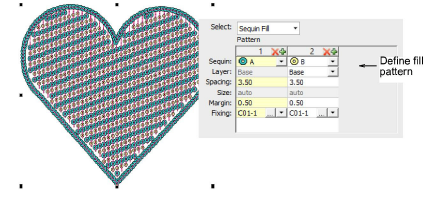
2Cambie combinaciones de lentejuelas como desee.
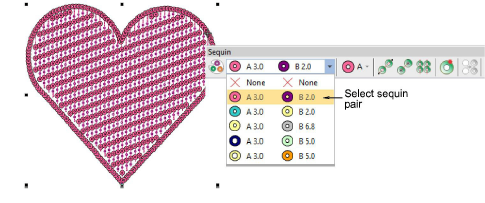
3Si el formato de su máquina lo permite, defina las capas de lentejuelas como lo haría para un corrido de lentejuelas, una lentejuela sirviendo de ‘base’ y la otra descargada ‘encima’.
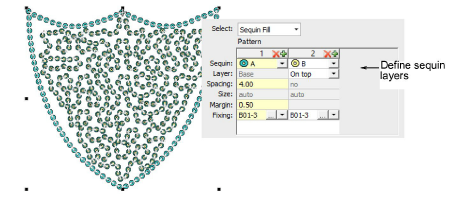
4Con el formato Dahao, elija pilas de lentejuelas entre las combinaciones en la lista desplegable.
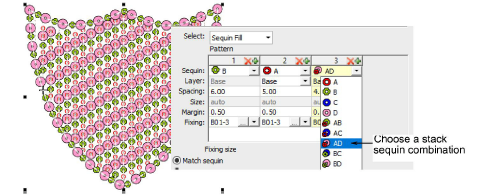
3Si elige una configuración de lentejuelas apiladas que el dispositivo de lentejuelas no soporta, la máquina simplemente ignorará ese código de descarga.
3Puede convertir en actuales las propiedades de un objeto seleccionado, incluyendo los patrones de lentejuelas múltiples, y aplicarlas a objetos existentes.