Si solo requiere producir como decoración virtual la porción bordada de un diseño como decoración virtual de alta resolución, el proceso es sencillo.
1Abra el archivo de diseño EMB.
2Opcionalmente, active TrueView™ para visualizar el componente de bordado. La imagen producida está siempre en TrueView™ aún si la configuración de TrueView está desactivada. Las configuraciones Opciones > Mostrar diseño afectarán la apariencia final del bordado virtual. Es posible que desee ajustarlas.
3Opcionalmente, active la imagen de producto para visualizar la decoración virtual resultante en la prenda de destino. Realice los ajustes de tamaño necesarios.
4Seleccione Archivo > Capturar imagen de diseño imprimible.
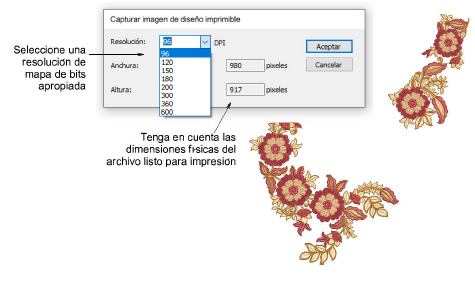
5Seleccione una resolución apropiada – p. ej. 300 DPI. Esta configuración determina el detalle al cual se generará la imagen TrueView™. Puede invalidar los valores predeterminados ingresando una mayor resolución como requiera – e.g. 1200 DPI. Las configuraciones de anchura y altura se actualizan automáticamente.
6Haga clic en Aceptar para guardar un archivo PNG del diseño. Solo la porción bordada del diseño se guarda en el archivo PNG. Este archivo ahora se puede imprimir en la prenda u otros medios.

Nota: Para fines de decoración virtual, se pueden incluir lentejuelas y bling en el producto.