
La prestación Bling permite digitalizar para crear patrones de corridos o rellenos de bling con capacidades de edición parecidas a aquellas que contiene la barra de herramientas de Lentejuela. La diferencias más destacada entre Lentejuela y Bling es que las piedras de imitación individuales no pueden traslaparse o encontrarse demasiado cerca la una con la otra. Otra diferencia es el que no hay ningún tipo de puntadas asociadas con bling.
Los terminos bling, piedras de imitación, cristales, y ostentaciones son intercambiables para describir los objetos decorativos que se aplican a las prendas o las plantillas. Se suministran en distintos tamaños, formas, colores y materiales.

Los siguientes son los dos procesos básicos para crear diseños de bling:
3Producción de plantillas para fijación a calor
3Producción directamente en prenda
Las plantillas para la fijación a calor se pueden producir de las siguientes dos formas:
|
Plantilla de bling |
Este es el esquema de diseño en el cual se colocan inicialmente las piedras de imitación antes de la transferencia. La plantilla se crea con máquinas cortadoras o de tallado. Las piedras de imitación se colocan en la plantilla por medio de un proceso de relleno de inundación manual y en seguida se transfieren manualmente a la cinta de transferencia. |
|
Transferencia de bling |
En un proceso semiautomático, una máquina coloca el bling directamente en la cinta de transferencia (o lámina). Algunos ejemplos son las máquinas IOline CrystalPress y CAMS. El diseño de bling se encuentra listo para la transferencia a calor en el producto final – p. ej. una camiseta. |
La producción de bling directo a la ropa es compatible con muchas máquinas. Las máquinas automáticas de transferencia de pedrería están diseñadas para la producción de alta velocidad y alto volumen. Permiten a los usuarios fijar cualquier tipo de pedrería, canutillos, y sucesivamente directo a cualquier tipo de tela.
Idea: Si Ud. no tiene una máquina de colocación automática de pedrería CAMS ni una máquina de corte de conexión directa, puede utilizar el comando Convertir bling para la producción para convertir objetos de bling en formas vectoriales. A continuación, se puede generar un archivo vectorial para ser usado en aplicaciones de terceros. Vea La información de cortado para más información.
La información de cortado que se envía a la máquina consiste sólo vectoriales que describen la ubicación, el tamaño, y la forma de la plantilla de bling. No hay líneas conectoras ni información que no esté directamente relacionada a la colocación de bling. Por ejemplo:
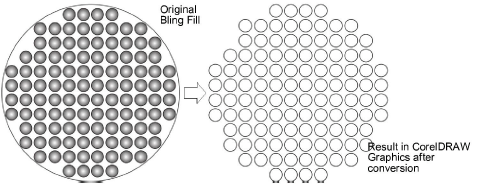
Las plantillas de bling deben tener agujeros que hayan sido perforados para acomodar el tamaño del bling que se necesita usar. La tabla de abajo muestra los tamaños de piedra y los tamaños de agujero correspondientes. La sigla ‘TP’ representa el ‘tamaño de la piedra’.
|
Tamaño de piedra |
Tamaño del agujero (mm) |
|
TP04 |
1.7 |
|
TP05 |
1.9 |
|
|TP06 |
2 |
|
TP07 |
2.3 |
|
TP08 |
2.5 |
|
TP09 |
2.7 |
|
TP10 |
2.9 |
|
TP12 |
3.2 |
|
TP16 |
4 |
|
TP20 |
5 |
|
TP30 |
6.5 |
|
TP34 |
7.3 |
|
TP40 |
8.7 |
|
TP48 |
11.4 |
|
TP60 |
14.3 |
La barra de herramientas Bling contiene las siguientes herramientas:

Los objetos de bling tienen propiedades como los objetos de bordado en general. La panel acoplable Propiedades del objeto contiene dos pestañas que se llaman Relleno bling y Corrido bling. Es posible editar las propiedades como por ejemplo la clase de bling – el tamaño, la forma, el color, las facetas – los patrones, la densidad del relleno, el ángulo y el diagrama. Entre las prestaciones Bling se encuentra lo siguiente:
3Una funcionalidad parecida a aquella de la herramienta para Lentejuelas.
3Una biblioteca de formas de piedras de imitación.
3Herramientas para crear patrones de contorno y relleno.
3Controles para ajustar la colocación de las piedras para evitar traslapos.
3Herramientas para convertir contornos vectorial en patrones bling.
3Comandos para crear archivos de cortado para enviar a una máquina de cortado – parecido al apliqué.
3La cantidad de bling por tamaño y color se encuentra incliuda en la hoja de trabajo de la producción.