|
|
Use Visualizar > Restablecer columnas de detalle para reinicializar las columnas mostradas en la vista de detalles a el diagrama predeterminado. |
|
|
Use Visualizar > Restablecer columnas de detalle para reinicializar las columnas mostradas en la vista de detalles a el diagrama predeterminado. |
Las columnas de detalle predeterminadas varían en el tipo de archivo y son controladas por MS Windows®. Sin embargo, la Biblioteca de diseños, proporciona columnas adicionales para los datos derivados de los archivos de bordado. Estos pueden incluir estado del diseño, cliente, fecha de orden, etc. Estos detalles están destinados principalmente para usarse con EMB, pero puede aplicarse a otros formatos de bordado.
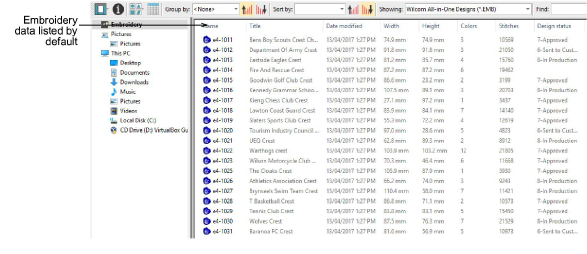
Al ver las listas de diseño en vista de Detalles, las columnas se pueden organizar en cualquier orden y con una variedad de criterios. A veces Windows reestablecerá las columnas de detalles a las predeterminadas por Windows, incluso para los archivos EMB. Para volver a el diagrama predeterminado, simplemente haga clic en el botón Restablecer columnas de detalles.