|
|
Use Visualizar > Cambiar visualización para seleccionar únicamente miniaturas, miniaturas con detalles de puntadas, o únicamente información en resumen. |
|
|
Use Visualizar > Cambiar visualización para seleccionar únicamente miniaturas, miniaturas con detalles de puntadas, o únicamente información en resumen. |
Use la barra de herramientas Administrar diseños para controlar el despliegue del panel de navegación así como la apariencia de las miniaturas. Use la lista desplegable Cambiar visualización para mostrar los diseños en el formato que prefiera.
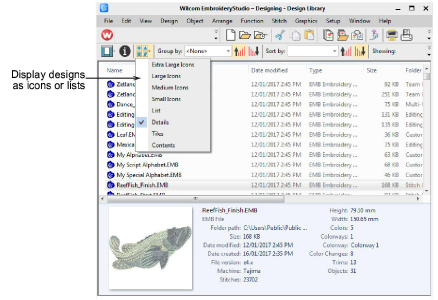
Idea: La visualización de Biblioteca de diseños se puede actualizar simplemente presionando F5 al igual que en el Explorador de archivos.