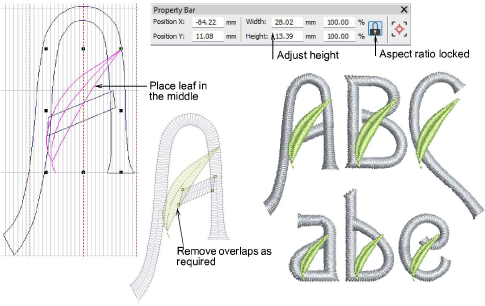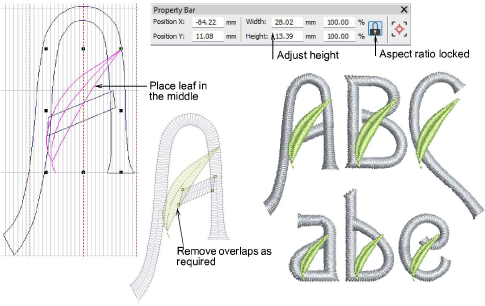
Duplique la hoja y redimensiónela en la Barra de propiedades. Asegurándose de que la proporción de aspecto esté bloqueada, ajuste las alturas como sea necesario – en este caso, 15 mm para los ornamentos en mayúscula y 10 mm para los ornamentos en minúscula. Escoja los colores que desea utilizar para la hoja y las letras – p. ej. luna verde y azul verdoso. Coloque el ornamento como se muestra. Duplique haciendo clic derecho y arrastrando hasta la letra siguiente. Elimine traslapes según sea necesario.