|
|
Use Caja de herramientas > Letras para editar las letras en la pantalla. |
Una vez ha creado un objeto de letras, puede seleccionarlo y hacerle cambios directamente en pantalla o ajustando las propiedades del objeto.
1Haga clic en Letras, y después haga clic dentro del objeto de letras. Aparece un cursor en forma de ‘I’
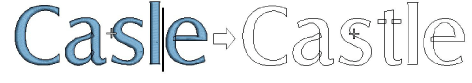
2Edite el texto tal como requiera. Las letras muestran su armazón.
3Pulse Mayús + Intro para empezar una nueva línea. Pulse Intro para completar la acción.
4Alternativamente, haga clic dos veces en el objeto de letras. Se abrirá el panel acoplable Propiedades del objeto > Especial > Letras.
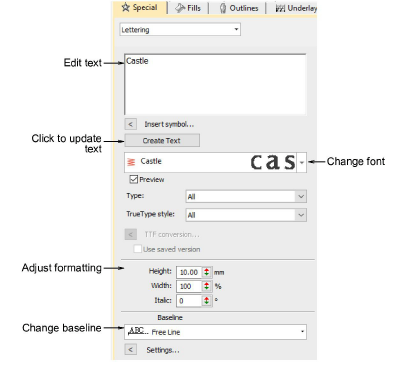
5Edite el texto en el panel de ingreso de texto y haga cualquier otro ajuste que requiera.
6Haga clic en el botón Actualizar texto.
