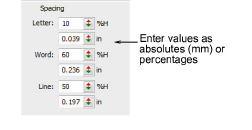
Puede ajustar el espaciado entre letras, palabras y líneas mediante propiedades del objeto.
1Haga doble clic o clic derecho en el icono Letras para acceder a propiedades del objeto.
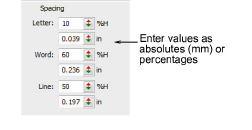
2Introduzca Espaciado como valores absolutos (en mm) o como porcentajes de la altura.
3Espaciado entre letras: el espacio entre las letras.

3Espaciado entre palabras: el espacio entre las palabras.

3Espaciado entre líneas: el espacio entre las líneas.

Idea: Si desea eliminar el espaciado entre las palabras, establezca el Espaciado de palabras en 0%.