Por defecto, los objetos de letras se rellenan con puntada Satín. Porque generalmente no hay penetraciones de aguja que interrumpan el relleno, la puntada Satín crea un efecto de brillo de alta calidad.
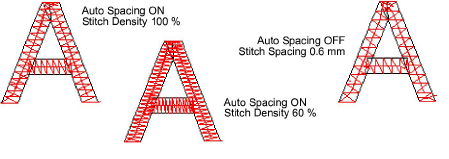
Satín de realce puede aplicarse con éxito a algunos estilos de fuente para obtener un superficie de bordado en relieve. Se pueden añadir contornos con la herramienta Contornos y deplazamientos para uso en diseños acolchados. Tradicionalmente, en el trapunto se usan dos o más capas, y se corta y rellena en su envés, lo cual produce una superficie con relieve en la colcha. Coloque la segunda capa sobre letras Satín de realce y cósala con contornos de trapunto.

Nota: EmbroideryStudio también incluye como estándar varias fuentes 3D dedicadas.