|
|
Use Panel acoplable > Propiedades del objeto para predefinir propiedades o ajustar propiedades de los objetos seleccionados. |
|
|
Use Panel acoplable > Propiedades del objeto para predefinir propiedades o ajustar propiedades de los objetos seleccionados. |
Usted puede fácilmente guardar configuraciones actuales en la plantilla actual.
1Para usar las configuraciones actuales de propiedades, deseleccione todos los objetos, luego haga clic en el icono Propiedades del objeto.
2Abra el panel acoplable Propiedades del objeto.
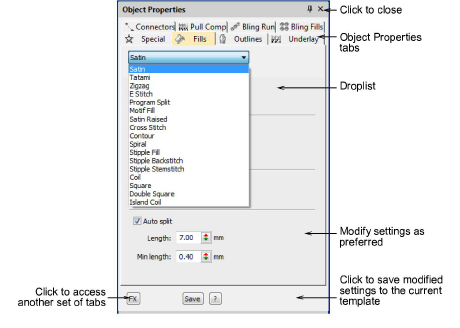
3Haga los ajustes adicionales que se requieran.
4Haga clic en Guardar. Las configuraciones actuales se guardan en la plantilla como las nuevas configuraciones.
Idea: Para guardar más de una configuración de propiedades en la plantilla, guárdelas como un estilo.