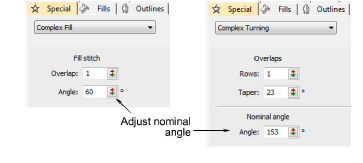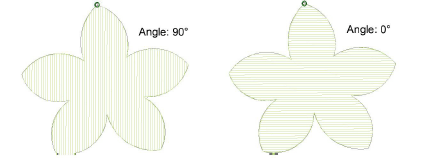Establecer ángulos nominales
Puede cambiar el ángulo de puntada de los objetos Relleno complejo usando las propiedades del objeto. Por definición, los objetos de Giro complejo contienen ángulos de puntada múltiples. Sin embargo, tienen también una propiedad llamada ‘ángulo nominal’.
Para establecer el ángulo nominal...
3Haga doble clic en un objeto de forma libre para acceder a las propiedades del objeto.
3Ingrese un ángulo de puntada en el campo Ángulo o en el campo Ángulo nominal.
Nota: El ‘ángulo nominal’ en un objeto de Giro complejo sólo surte efecto si los ángulos múltiples de puntada son irreconciliables – entonces revierte a puntadas paralelas en la dirección del ángulo nominal. El ángulo nominal afecta también a ciertos estilos de refuerzo.
Idea: Puede ajustar los ángulos de puntada de los objetos de forma libre interactivamente usando la herramienta Ángulos de puntadas.
Temas relacionados...
3Estabilizando con refuerzos
3Ajustar ángulos de puntada