|
|
Use Digitalización tradicional > Columna C para digitalizar columnas u orlas de anchura fija. Haga clic derecho para configuraciones. |
|
|
Use Digitalización tradicional > Columna C para digitalizar columnas u orlas de anchura fija. Haga clic derecho para configuraciones. |
La herramienta Columna C ahora proporciona control de ángulo y orientación de puntada.
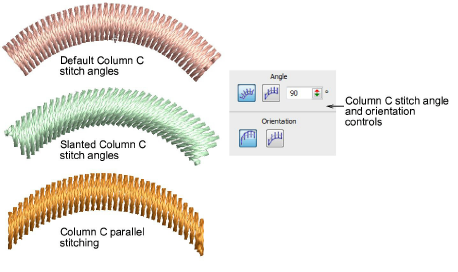
Los controles Ángulo y Orientación le permiten:
3Controlar el ángulo de las puntadas en relación con la línea de base.
3Crear puntadas paralelas y controlar el ángulo en relación con la horizontal. Úselo para crear bordado tipo caligrafía en conjunto con Mano alzada.
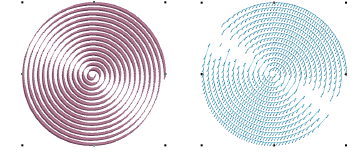
3Controlar la orientación para definir en cuál lado empezar a bordar. Esto es particularmente útil para Puntada E.
