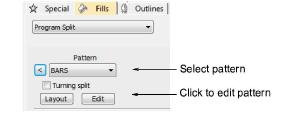
Al editar un patrón se cambia el patrón real, no sólo el esquema de los objetos.
1Haga clic derecho en el icono División de programa para acceder a las propiedades del objeto.
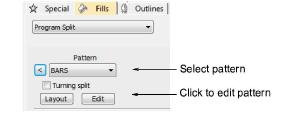
2Seleccione un patrón y haga clic en Editar.

3Pulse Mayús+0 para acercarse con el zoom al patrón.
4Gradúe, transforme o reforme el patrón tal como lo requiera.
5Seleccione Objeto > Crear división de programa con el patrón seleccionado.
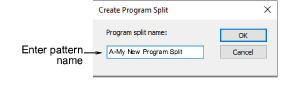
6Introduzca un nombre para el patrón en el diálogo Crear división de programa.
3Para crear un patrón basado en el antiguo, introduzca un nombre nuevo.
3Para sobrescribir el patrón original, introduzca el nombre del original.
7Haga clic en Aceptar. El patrón queda seleccionado automáticamente en la lista Patrón.