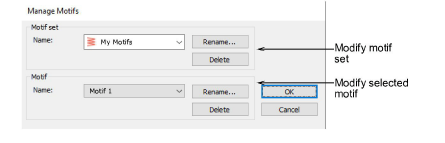
Gestione sus grupos de motivo personalizados mediante el comando Administrar motivos.
1Seleccione el comando Configuración > Administrar motivos. Se abre el diálogo.
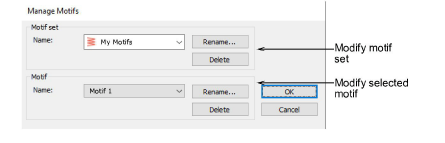
2Seleccione en la lista desplegable el conjunto de motivos que desea modificar.
3Seleccione un motivo del grupo Motivo.
4Use los botonesRenombrar y Eliminar para modificar como sea necesario.