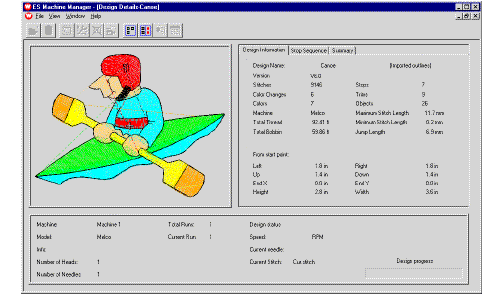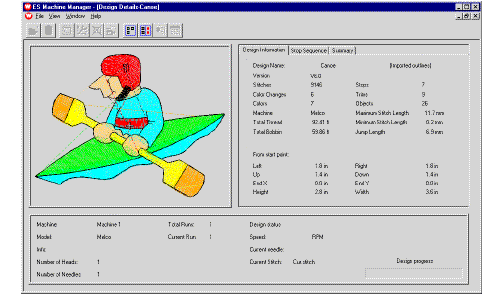
The Design Details window displays a selected design for detailed (enlarged) viewing. It includes the following information:
3basic machine information including machine reference number and model
3design information including design name, stitch count, number of colors and color sequence
3current stitch count progress and percentage completion (serial line feedback only)
3current machine status (serial line feedback only).
1Start Machine Manager. See Running Machine Manager for details.
2Select View > Queue View.
3Right-click the design thumbnail.
4Select View > Design Details from the dropdown menu.