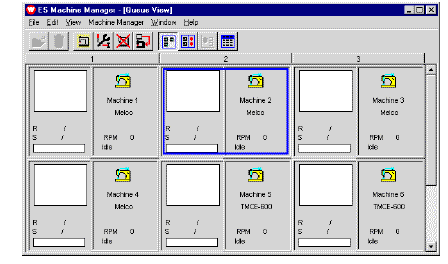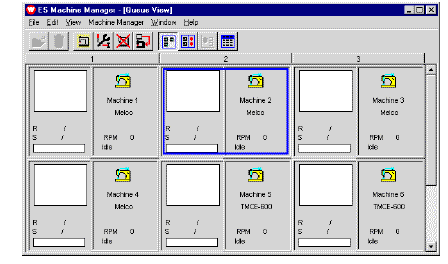
Machine view displays details for all the machines in a factory. It shows the reference number (e.g. ‘Machine 1’) and model (e.g. ‘Melco’) of each machine, the name and icon of the last design that was downloaded, and the number of stitches and colors in the design. If no design is running on a machine, only the machine’s reference information and status are displayed.
For machines without feedback, the download progress displays as a percentage. When the design is downloaded, the status displays as Downloaded & Stitching. Machines with serial feedback show the actual stitching progress of the current design and current machine status.
1Start Machine Manager. See Running Machine Manager for details.
2Select View > Machine View.