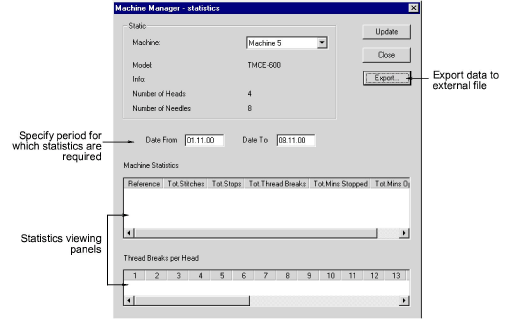
You can export the statistics collected by Machine Manager in common spreadsheet, database and text formats. You can then use the power of your spreadsheet or database program to provide meaningful management statistics.
1Select Statistics from the Machine Manager menu. Or, right-click a machine unit in the left panel and select Statistics from the popup menu.
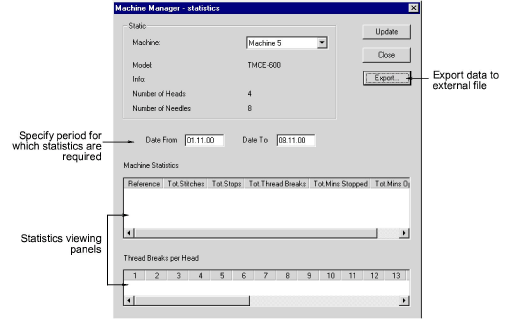
2In the Date From and To fields, specify the period for which machine statistics are required.
3Click Update.
Data stored in the Machine Manager database is extracted and displayed in the Machine Statistics and Thread Breaks per Head viewing windows.
4Click Export to export the data for further analysis in a database or spreadsheet. The Export Statistics dialog opens.

5Choose an export report file format from the list, enter a suitable file name, and click OK.
Note: Do not add a file extension – e.g. ‘TXT’ – to the file name. Machine Manager adds the correct extension automatically.
The export report file is written to the ‘\bin’ subdirectory of your current software installation. You can now view and further analyze the data using a database or spreadsheet program, depending on the file format you have chosen.