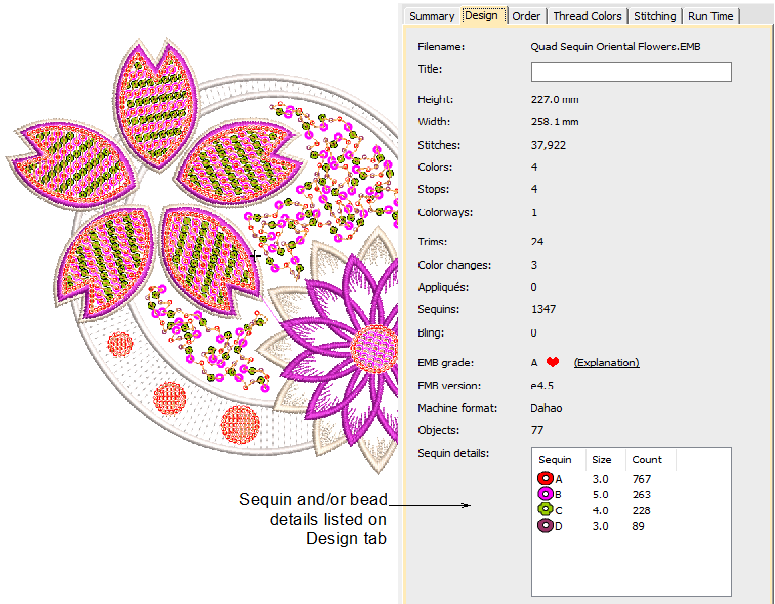Output production files
Once your design is ready for production, check all design details via the Design Information docker. The Design tab provides a summary of all sequins/beads used in the design.
Compatible machine files
When you come to output your design to machine file, make sure you are using the correct file format. EmbroideryStudio currently supports the following...
|
File format
|
Associated machine format
|
Sequins
|
Beads
|
|
DST
|
SWF
|
●
|
|
|
DST
|
Tajima
|
●
|
|
|
DST (Dahao)
|
Dahao
|
●
|
●
|
|
EBD
|
SWF Twin Sequin
|
●
|
●
|
|
ESS
|
Schiffli
|
●
|
|
|
TBF
|
Tajima TBF
|
●
|
●
|
|
U??
|
Barudan FDR-3
|
●
|
|
|
U??
|
Barudan FDR-3 Chenille Combination
|
●
|
|
|
U??
|
Barudan FDR-II Twin Sequin
|
●
|
|
|
U??
|
Barudan FDR-II Twin Sequin Chenille Combination
|
●
|
|
|
ZSK
|
ZSK
|
●
|
|
Note: When you select Dahao multi-sequin DST as your output file format, Drop Sequin and Drop Bead functions are inserted according to Dahao requirements. Dahao control panels include a protocol to interpret this encoding. Tajima machines, on the other hand, strictly follow the DST file specification.
Related topics...
3Select bead-capable machines
3Opening machine files
3Exporting designs for machine