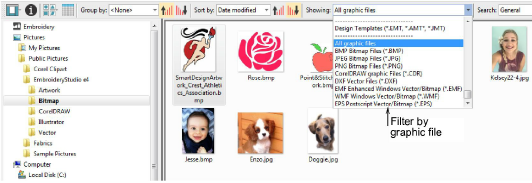
Artwork can be opened in EmbroideryStudio in both vector and bitmap (raster) formats via Design Library. Samples of both file types are installed with EmbroideryStudio in the Pictures library shown below.
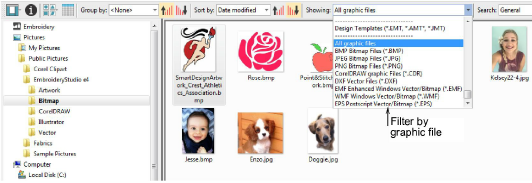
Design Library provides extended support for Corel CDR files. This includes:
3Right-click to access Windows operations – Open, Open With – directly into CorelDRAW Graphics. Or double-click to open a selected CDR file using the default template.
3Drag-and-drop from File Explorer into CorelDRAW Graphics.
3Drag-and-drop into Wilcom Workspace.
3Drag-and-drop into standalone CorelDRAW® Graphics Suite.
Note: For details of supported image file formats, refer to the CorelDRAW® Graphics Suite electronic User Guide. This is available via the MS Windows® Start > Programs group or the Help menu.