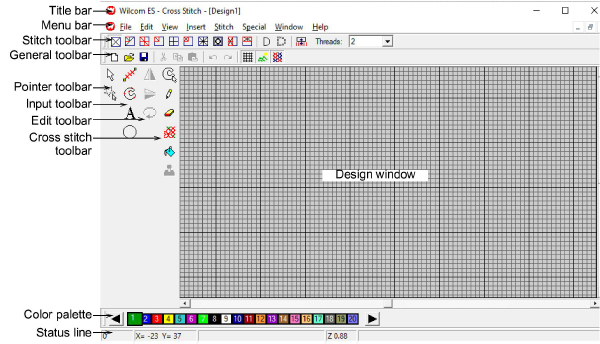
Cross stitch design involves a different digitizing technique to ordinary embroidery design. For this reason, ES Cross Stitch has its own design window which you open from within EmbroideryStudio.
1Run EmbroideryStudio.
2Select File > Cross Stitch. The ES Cross Stitch design window opens.
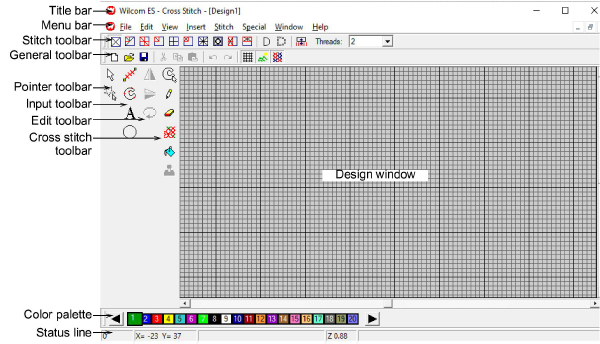
3Cross stitch toolbars include the General and Stitch toolbars across the top of the design window.
3Pointer, Input, Edit and Cross Stitch toolbars are located at the left of the design window.
3Click and drag toolbars into the design window as necessary.
3Double-click the title area of a toolbar to return it to its original position.