
|
|
Save your design early and often. Use the EMX extension for saving cross stitch files.
1Select File > Save. If this is the first time you have saved the design, the Save As dialog opens. The file is saved as an EMX file.
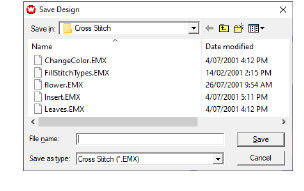
2Type a new name for the design and click Save.