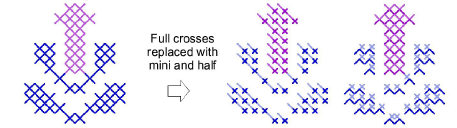|
|
Fractional cross stitches – ¼, ½, or ¾ – can be combined to make crosses comprised of multiple colors. You can also combine mini crosses, elongated vertical or horizontal crosses and outline stitches.
1Select a stitch type.
|
|
|
|
|
|
|
|
|
|
|
|
|
|
|
|
|
2Select a color from the color palette.
3Click the Pencil icon.
4Click where you want the stitch to be inserted.
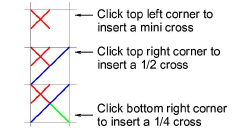
Note: If you do not have Insert selected, the whole stitch will be replaced.
5Repeat as many times as needed.