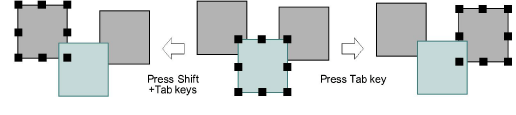Select objects while traveling
Traveling is usually associated with checking the stitching sequence. You can select objects as you ‘travel’ through a design using the Ctrl key.
To select objects while traveling...
3Click the Select icon.
3Use the Travel by Object tool or Tab and Shift+Tab buttons to travel forwards or backwards by object. See Travel through designs for details.
3Click the Select Current icon or press Shift+0 to select the object associated with the current cursor position.
3Hold down the Ctrl key to select an object as you travel through it.