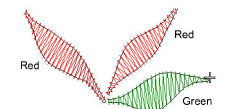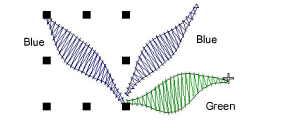
You can change the color of consecutive objects of the same color at the same time.
3Select the first object in the sequence to recolor.
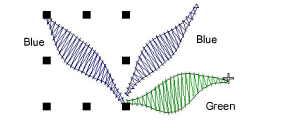
3Select Object > Set Color. The Set Color dialog opens.
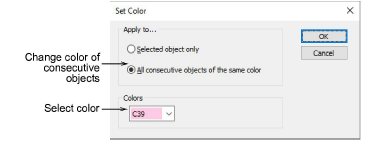
3Select the All consecutive objects of the same color option.
3Select a color from the list and click OK.