
Use Color > Colorway Editor to modify existing charts.
|
|
Use Color > Colorway Editor to modify existing charts. |
Copy colors between charts to create your own charts from existing threads.
1Select Setup > Manage Thread Charts. Alternatively, click the Select Thread Charts button in the Colorway Editor and click Manage.
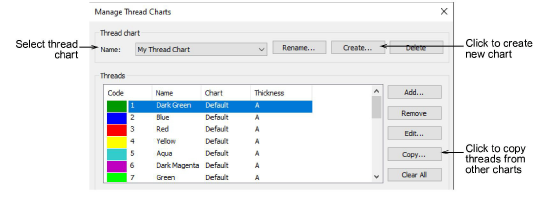
2Create a new chart or open an existing one from the Name list.
3Click Copy. The Copy Thread Chart dialog opens.
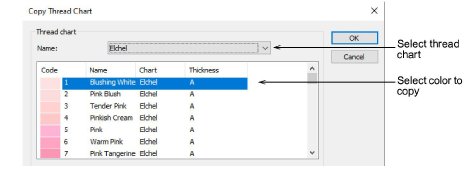
4Select the source chart from the Name list.
5Select the color/s you want to copy. Use Ctrl or Shift keys to copy a group or range of colors.
6Click OK. All colors are copied to the new chart.