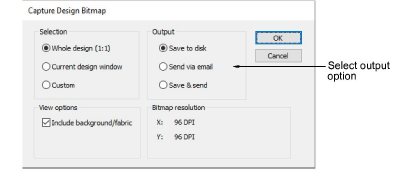Use Standard > Open Design to send a design as an email attachment.
|
|
Use Standard > Open Design to send a design as an email attachment. |
You can attach designs to emails from the design window or via the Open Design dialog.
3With the design open in the design window, select File > Send via Email.
3Alternatively, click the Open Design icon. Select the file to send, then right-click it. The popup menu appears. Select Send To > Mail Recipient.
Your default email system is launched and a new email created with the design file attached.
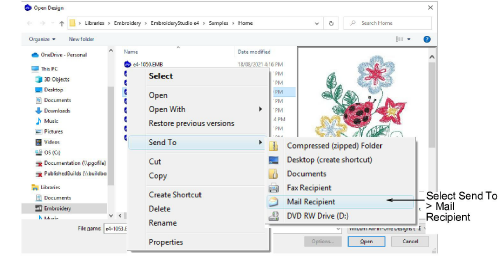
3Enter mailing details and send.
3Optionally, to output a design as a bitmap, select File > Capture Design Bitmap.