|
|
Use Standard > Options to access application options for design view, grid & guides, and other settings. |
|
|
Use Standard > Options to access application options for design view, grid & guides, and other settings. |
Some warning messages may become distracting. You may want to switch such warnings off but still be able to re-activate them at a later time. The Options dialog includes a Warnings tab which allows you to re- or de-activate specific warning messages as desired.
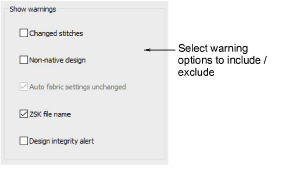
Warning messages include:
Changed Stitches: This appears when sending designs to Stitch Manager, depending on whether stitches need to be regenerated to comply with a changed machine format.
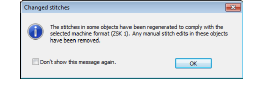
Non-Native Design: This appears when opening ‘machine files’ of unknown origin. Machine files cannot be scaled by more than approximately ±5% since their stitch count does not change. By contrast, design or ‘outline’ files such as native EMB, can be scaled by any factor as stitches are dynamically regenerated.
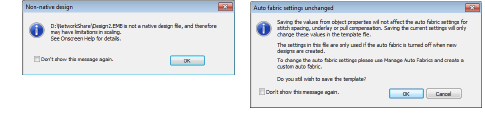
Fabric Settings Unchanged: This appears if you have chosen to work with an auto-fabric and wish to save changes made to object properties. Any changes are saved to the template, not to the fabric itself. Such changes are overridden by current fabric settings.
ZSK File Name: This appears if you try to save a design to ZSK TC format with an alphanumeric file name. ZSK machines require 8-digit filenames.
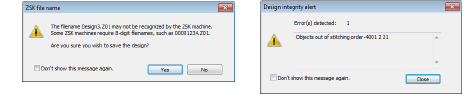
Design Integrity Alert: This appears if the software detects a problem with the design file. If you see an alert, you should use Undo to return the design to an error-free state. Save the design. Then save a separate instance of the design up to the point the alert is generated. Send both designs to Wilcom Support for analysis.
Note: Turning off this message also turns off design integrity checking.