|
|
Use Standard > Options to access application options for design view, grid & guides, and other settings. |
|
|
Use Standard > Options to access application options for design view, grid & guides, and other settings. |
EmbroideryStudio lets you preset options to show or hide design elements such as stitches, outlines, and background fabric. You can also change TrueView™ settings for different viewing effects.
Click the Options icon or select Setup > Options and select the View Design tab.
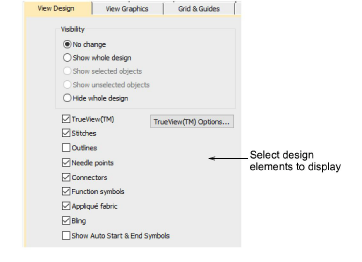
Select viewing options to display. These control the same toggles as the View toolbar. The difference is that the selections you make here affect default system settings.
Click TrueView Options to adjust TrueView™ settings.
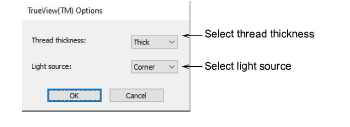
Adjust thread thickness and light source for preferred TrueView™ appearance. These settings also affect the appearance of printed TrueView™ ‘virtual decoration’.
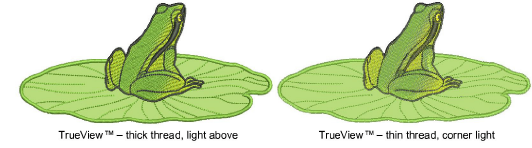
Note: This Thread Thickness setting only affects the TrueView™ display, not actual thread thickness values.