|
|
Use Standard > New to start a new design with the NORMAL template or with a predefined template. |
EmbroideryStudio provides a set of optimized fabric settings to take into account the type of fabric you are stitching on. However, if you are using the software for dedicated Schiffli work, you may want to turn off auto fabrics altogether and use only the SCHIFFLI template. The advantage of templates is that they provide full control over all design settings.
When you create a file based on a template, the template’s values are copied to the new design. By default, you create designs based on the NORMAL template. The default NORMAL is designed for work with multihead embroidery. The supplied SCHIFFLI template is optimized for work with Schiffli machines. For example, the default screen background is black. Also, sequin drop direction defaults to ‘From South’ while the multihead ‘NORMAL’ template defaults to ‘From North’.
You can use the factory supplied SCHIFFLI template as a basis for Laesser Schiffli work and modify it as necessary for use with your preferred settings. Changes apply only to future uses of the template – existing designs are not affected. If you intend to use your setup for dedicated Schiffli work, you can make the SCHIFFLI template the default ‘NORMAL’.
1Select File > New from Template and open a new design using the SCHIFFLI template.
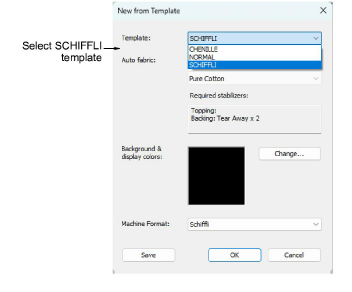
2Select the SCHIFFLI template from the list and click OK. A blank design opens in the design window based on the selected template.
3Adjust property settings, styles, and effects as required. Object properties can be saved to the template via the Save button. Add any design elements you may want to include in the template. You may want to use these as a basis for new designs.
4To save as a new template, select File > Save as Template.
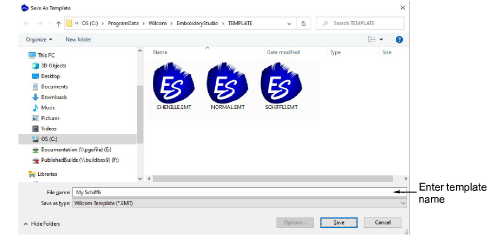
5Select Design Templates (EMT) from Save as type list.
EmbroideryStudio automatically opens the ..\Template folder. Design templates must be saved here or they will not appear in the template list when you start a new design.
6Enter a name for the template in the File name field and click Save.
If you intend to use your setup for dedicated Schiffli work, save the SCHIFFLI template as ‘NORMAL’.
Caution: Make sure you back up the supplied NORMAL template if you want to return to multihead embroidery work at a later stage.