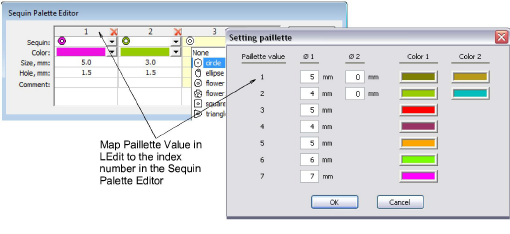
If you are doing single-sequin work, it’s advisable to set up the EmbroideryStudio sequin palette to map to your LEdit Pro sequin ‘paillette’. This setup can then be saved with the Schiffli template for repeated use.
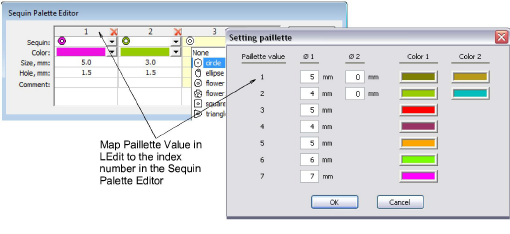
If the Sequin Palette Editor is not set up to map directly to the LEdit Pro sequin ‘paillette’, then you have two choices:
Either reconfigure the LEdit Pro sequin ‘paillette’ to be the same as EmbroideryStudio, or
Reconfigure the mapping during output to MST file format.
1Select File > Export Machine File and select MST from the Files of Type list.
2Click Options and select the Define Sequin Attachment tab.
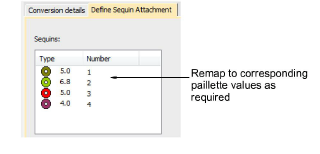
3Edit the index number as necessary to achieve a one-to-one correspondence with the Paillette Value in the LEdit Pro editor.