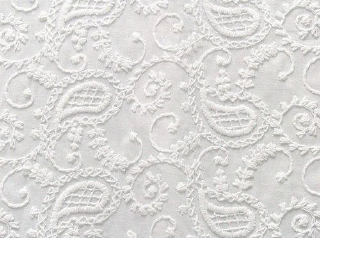
Like stitches, many logical machine functions are inserted automatically whenever you select commands or specify object properties. They are stored with the embroidery object in the native EMB design file and updated whenever the object is modified. You can edit individual stitches as required. EmbroideryStudio also lets you manually insert machine functions and modify them. This flexibility allows you to adapt designs to almost any machine requirement. See Stitches & Machine Functions for details.
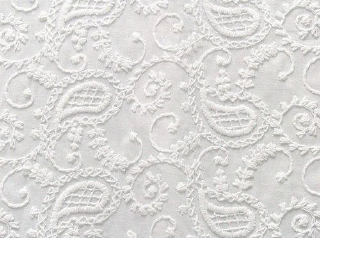
Schiffli designs created in EmbroideryStudio can be edited freely. You can insert or delete parts of the design and move or rotate objects as you can for multihead designs. Logical functions preserve their correct positions. Offsets are also handled independently. For example, rotating an object with borer functions will not affect the frame offset. After encoding, it will still stay vertical. Of course you would need to consider if such rotation is feasible from the Schiffli design point of view as in most cases such a move would require a different stitching sequence as well. See Embroidery Digitizing for details.
Note: Ex-Wilcom CED users will find the use of EmbroideryStudio functions very similar. However, the logic of the software is very different at a foundation level. EmbroideryStudio software is a lot more automated and you need to learn to focus not on individual stitches but on the design as a whole. Editing too is a lot easier than in earlier versions.
This section deals with supported Schiffli machine functions as well as the insertion and display of machine functions.