
|
Click Borer icon on the Menu Chart with Button 2 to adjust borer depth. |
You can control borer depth by entering the specific depth value with a digitizing tablet.
1Click the Borer icon on the Menu Chart with Button 2. The Borer Depth dialog opens.
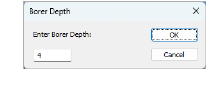
2Enter the required absolute borer depth and click OK. Use the keyboard or menu chart keypad.
Note: Different size borer symbols are displayed for different borer depths.