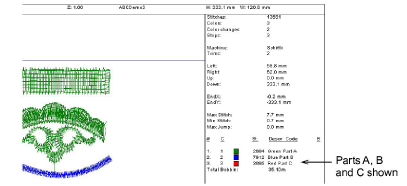|
|
Use Color > Colorway Editor to modify threads in existing charts. |
|
|
Use Color > My Threads to modify thread information about the palette color currently selected in the colorway list. |
|
|
Use Color > Colorway Editor to modify threads in existing charts. |
|
|
Use Color > My Threads to modify thread information about the palette color currently selected in the colorway list. |
You can change the text labels of the thread colors to Parts A, B and C to reflect the pattern arrangements when printing. These labels appear on the production worksheet both in the stop sequence, and in Color Film printout which shows the different color blocks of the original design.
1Click the Color Palette Editor icon. The Color Palette Editor docker opens.
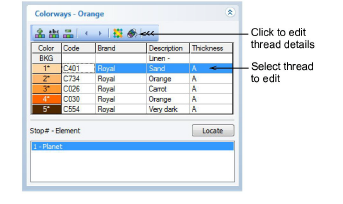
2Select and double-click a code name. The Edit Thread dialog opens.
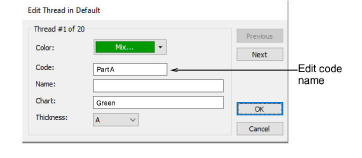
3Edit the Code field as required.
4Click OK. Thread codes display as Parts A, B and C.