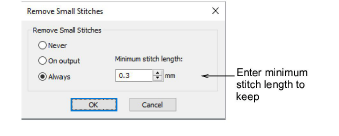
Small stitches can damage fabric and cause thread or needle breakage. Before you stitch out, unwanted small stitches can be automatically removed. The filter can be applied continuously, on output only, or never.
1Select Design > Remove Small Stitches.
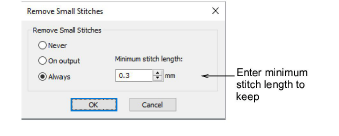
2Choose your preferred option:
When set to ‘Always’, the filter will be automatically applied in the background whenever objects are edited or digitized.
When set to ‘On Output’, the filter is only applied when printing or outputting files.
3Enter the minimum stitch length you want to preserve.
4Click OK to confirm.
5Check the Status Bar for the new stitch count.