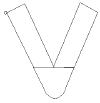Method
Sample
Outline
Description
No corner


Stitches curve around corners – standard Column C corner handling.
Mitre corners


Corners are formed by two segments that join in a sharp point.
Cap corners

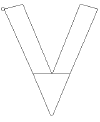
Corner is capped by an extra segment – cap stitching remains parallel to the column.
Lap corners


Corner broken into two segments.