Use the Smart Corners feature to reduce the number of stitches and risk of bunched, distorted embroidery in sharp corners. Mitre Corners creates a sharp line at the intersection of two columns. Use it primarily for corner angles of 20° to 45°. Cap Corners is suitable for very sharp corners as it generates fewer stitches. Lap Corners is suitable for ‘Tidori’ style stitching. It can be applied to Column C and appliqué objects.
Click a Smart Corners icon with or without objects selected. With no objects selected, smart corners are automatically generated for all new objects. Corners are based on current properties.
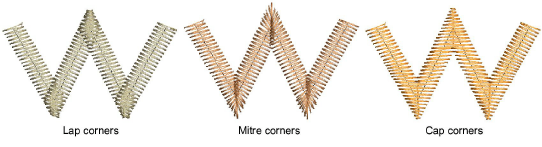
Click again to turn off the effect.
Note: You can also combine Smart Corners in Column C objects with sharp corner rounding.