|
|
Use Docker > Object Properties to toggle the Object Properties docker on/off. Use it to set runs as connectors. |
|
|
Use Docker > Object Properties to toggle the Object Properties docker on/off. Use it to set runs as connectors. |
You can use runs of single stitches to connect objects in a design. Because runs cannot be trimmed, they are visible on the final embroidery, unless another object is digitized to cover them.
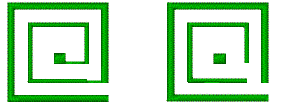
1Click the Object Properties icon and select the Connectors tab.

2Select a connector method:
|
Option |
Function |
|
After object |
Allows you to adjust settings of connectors immediately following the current object. |
|
Inside object |
Allows you to adjust settings of connectors joining letters within a lettering object, and motifs within motif runs. This setting also applies to disconnected parts of branched objects. It does not apply to segments within an object. |
3Select Run and enter a length for the connecting run stitches.
4Adjust Tie In settings as required. The Tie Off and Trim After options are disabled as they do not apply to travel runs.