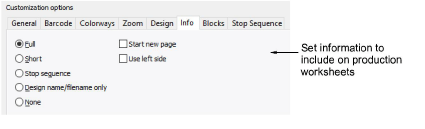
Reports include information entered in the Design Information > Summary tab, including comments but excluding keywords. The Info tab lets you filter this information for inclusion on production worksheets.
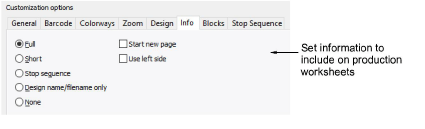
Customizable options include:
|
Option |
Function |
|
Full |
Includes all design and production information included in the Design Information docker. This information can be further filtered via the Blocks tab. |
|
Short |
Includes only default header and footer information. Usually used in conjunction with full size design in order to visualize on garment. See also Zoom tab. |
|
Stop sequence |
Includes only stop sequence information on the worksheet. This information can be further filtered via the Stop Sequence tab. |
|
Design name / filename only |
Includes the design filename as the printout information without any other text. |
|
None |
Eliminates design details altogether and suppresses display of default header and footer information – again, can be used in conjunction with full size design in order to visualize on garment. See also Zoom tab. |
|
Start new page |
Prints design details on a separate sheet. |
|
Use left side |
Displays the information column on the left side of the page (rather than the default right-hand side). |