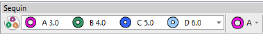
Generally, sequins are fitted on the machine first and the sequin palette configured accordingly. Sometimes the design may be stitched on another machine with a different configuration. Occasionally you may need to re-sequence the sequin palette in order to avoid reconfiguring feeders on the machine. Let’s say the Sequin Palette has the following configuration...
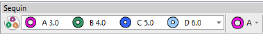
On the target machine, however, the configuration is as follows...
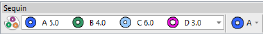
Rather than reconfiguring the machine, it’s much simpler to reconfigure the palette. The Sequin Palette Editor dialog includes a Swap Sequins button which makes this possible.
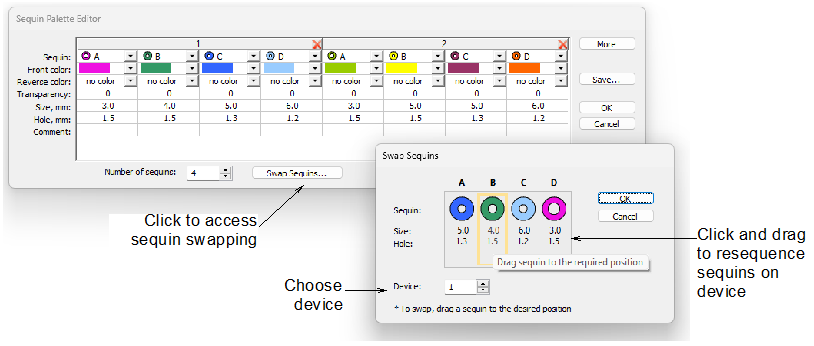
To swap sequin slots, simply drag-and-drop sequins to correspond to the sequin feeder setup on the machine. The result of swapping is immediately visible in the Sequin Palette Editor. Click OK to apply the changes. The existing design is not affected by these changes.