|
|
Use Transform > Skew to skew selected objects by an exact amount (in degrees). |
You can skew objects directly on screen or by setting an exact skew angle.
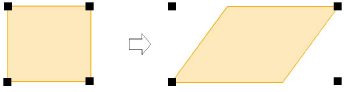
1Select the objects to skew.
2Click the object a second time. Skew handles are diamond-shaped and appear at the center-top and bottom of the object.
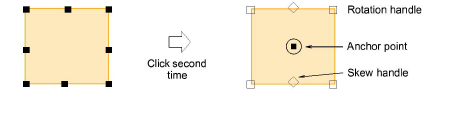
3Drag handles left or right.
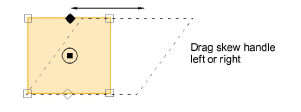
Tip: Alternatively, to skew by an exact amount, enter an exact angle in the Skew field on the Transform toolbar and press Enter.