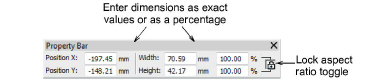
You can scale artwork, selected objects or a whole design by means of object properties. With design files (EMB), this allows stitches to be regenerated while preserving the original stitch density. An exact size may not be achieved due to pull compensation being added to stitches after scaling operations.
Caution: If you scale a machine file by more than ±10%, however, changes to stitch density will affect the design quality.
1Select the objects or design to scale.
2In the Property Bar, either:
Enter an exact height and width, or
Enter the new height and width as a percentage of current dimensions.
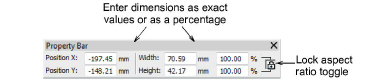
Tip: Toggle Lock Aspect Ratio to preserve aspect ratio.
3Press Enter to apply.
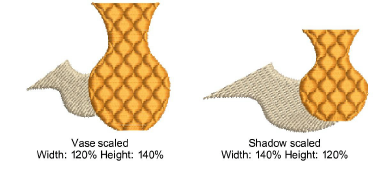
Note: After scaling, the new object size is reset to 100%.