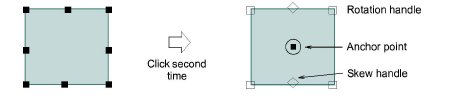
When you select an object, selection handles display at its extremities. When you click the object again, the handles change to rotation handles. Use the tooltips as a guide.
1Select the objects to rotate.
2Click a second time. Rotation handles appear at the corners and an anchor point at the center.
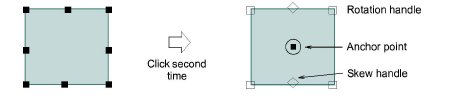
3Optionally, drag the anchor point to any position.
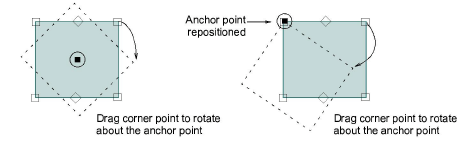
4Click-and-drag a rotation handle in either direction.