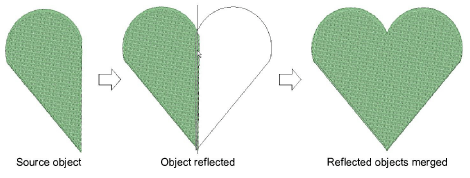Use the Mirror Copy Horizontal and Vertical tools to duplicate and mirror selections simultaneously. Simply select objects and click a tool to duplicate and mirror in any plane. Click to mark the reflection point and press Enter to confirm.
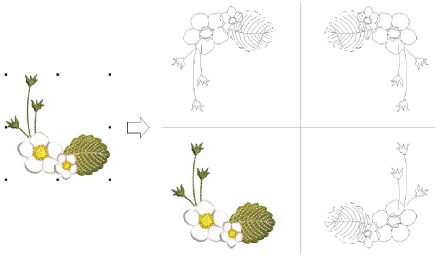
The Mirror Merge tools can also be used, as the name suggests, to merge mirrored objects into a single object. If duplicates overlap the original, you are prompted to merge objects. Use this feature to merge duplicates into a perfectly symmetrical object such as a face or heart.